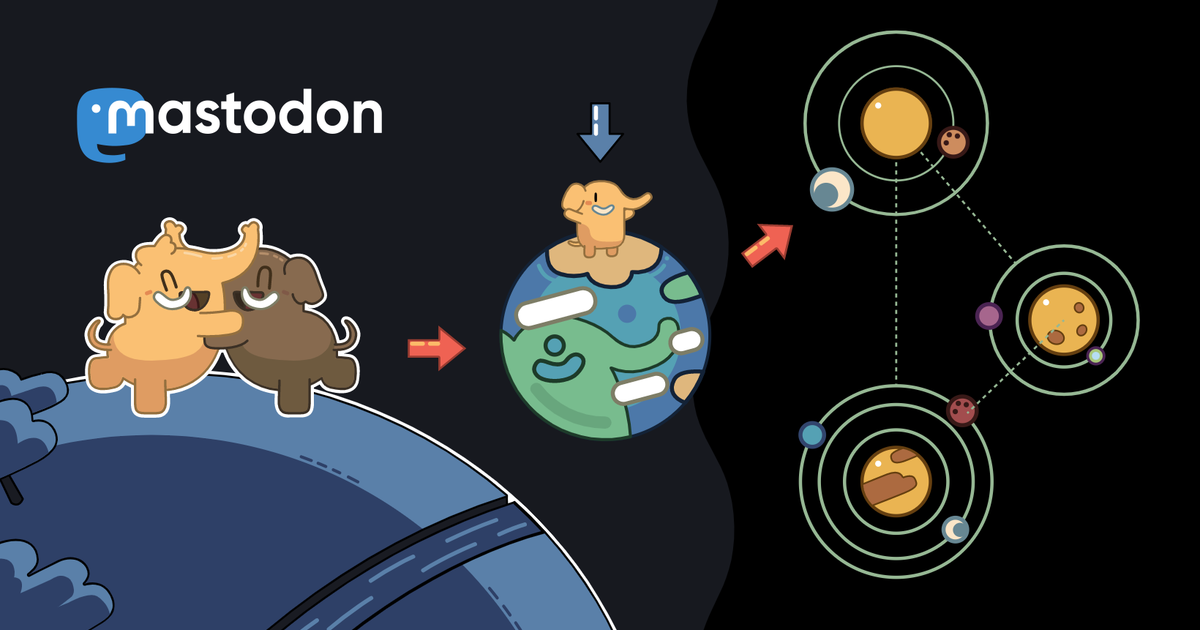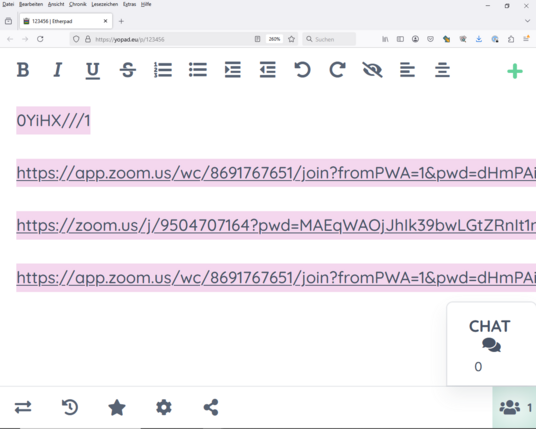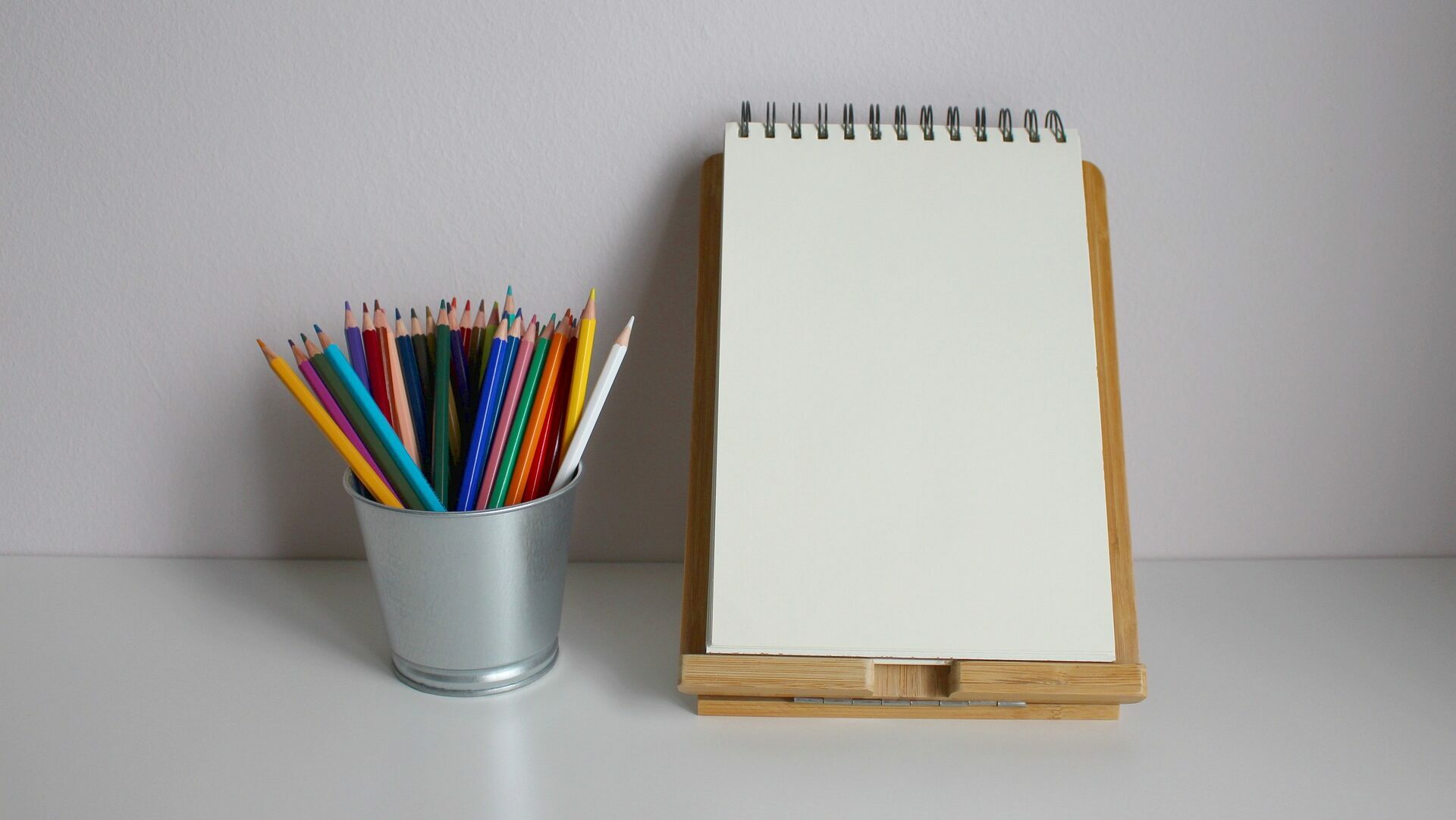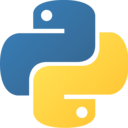Immer wieder spannend, was man im #Etherpad mit dem sehr generischen Link https://yopad.eu/p/123456 bei #Yopad findet:
Recent searches
Search options
#etherpad
#Teachers and #academicmastodon :
Does anyone have a good substitute recommendation for using live google docs in the classroom, something that is privacy-conscious?
I often use a live #Google Doc, and sometimes a spreadsheet, having students work on tasks as a class.
Getting away from Google, Microsoft, etc. is the goal here but also preserving student #privacy. Even better if no login is required at all.
Aside from something like an Etherpad, most of the options seem to lead back to the big companies. Firing up my own #Etherpad instance might be an end goal but I won't get to that until summer...
Any suggestions? Please feel free to boost.
Alternativas encriptadas y sin IA a Google Docs -> https://lifehacker.com/tech/the-best-ai-free-encrypted-alternatives-to-google-docs
#cryptpad #protonsuite #onlyoffice #hedgedoc #etherpad

Das neue #Etherpad von @kits_blog ist ziemlich fancy. https://pad.kits.blog
@unredacted_org what do you use #Etherpad for?
@unredacted_org #Etherpad is great. It can integrate with a lot software. For example #Odoo
We've deployed a public Etherpad instance @ https://etherpad.unredacted.org/
Etherpad is an open-source, web-based collaborative real-time editor. We don't store IPs, or any PII.
@repost What about #EtherPad ? I think @notesnook also has a collaborative note taking function.
Etherpad: The open source tool for collaboration
A conversation with a friend today led me to remember Etherpad. In an age of digital collaboration, finding the right tool to facilitate effective teamwork is crucial. Etherpad is a real-time, open-source collaborative text editor designed to streamline teamwork and boost efficiency. I’m a long-time user of Google Drive, and I consider it an excellent tool for collaboration, but what if you have team members who don’t have access or don’t want to set up a Google account? That’s where Etherpad comes to the fore.
Etherpad’s simplicity makes it an ideal solution for teams needing a straightforward and powerful tool for collaborative writing. You can install Etherpad locally on Linux, MacOS, and Windows. There are public sites that host Etherpad so that you and your team can use it without setting up your server. One of those sites is hosted by Wikimedia.
When you first launch Etherpad you are greeted with the following display:
Screen picture by Don Watkins CC by SA 4.0You can open a previously used Pad or start a “New Pad”. There is a welcome message from the Wikimedia Foundation, some notes on how to use the pad, and some limitations. Looking at the menu bar on top and the far right, you are invited to enter your name. Next button to the left is the ‘Share’ button which provides some options for sharing this pad.
Screen picture by Don Watkins CC by SA 4.0You have the option to make the pad ‘Read only’ and also the link to share with other members of your team as well as an Embed URL. Next to that is the ‘Settings’ button, where you are provided with several options, including whether you will enable a chat window, font settings, authorship colors, and line numbers.
The following menu option to the left, which looks like a clock, is the ‘Timeslider.’ The Etherpad Timeslider is a feature that allows users to review the history of a document. It provides a visual timeline of all the changes made to the document, showing who made each edit and when. Next on the menu to the left are a couple of horizontal arrows. This menu item allows you to import or export documents. You can upload any text file or document. Only plain text and HTML documents can be imported. You can export HTML, Plain text, or Etherpad documents. Next is an eye-shaped object that allows for the clearing of authorship colors. It cannot be undone. Next are ‘Undo’ and ‘Redo’ buttons and then ‘Outdent’ and ‘Indent’ buttons. Next to that, the ‘Unordered list button’ and then an ‘Ordered list’ button. The last four menu choices are strikethrough, underline, italic, and bold.
Etherpad is a simple yet effective way to work collaboratively with a team. The project is open source with an Apache 2.0 license and excellent documentation that provides detailed installation instructions, including how to set up Etherpad on Docker. The project maintains a wiki with exceptional directions for developers.
Fin de journée, MàJ de certains services BBL #Etherpad v2.2.6
#Gotify v2.6.1
#Heimdall v2.6.3
#Mattermost 10.2.0
#Nginx v2.12.1
#OnlyOffice v12.6.0
#Picsur v0.5.6
#Privatebin v1.7.5
#StirlingPDF v0.35.0
#Linkwarden v2.8.4
#Whoogle v0.9.1
For your use case preparing plenum debates by structuring arguments it might suffice to use an #etherpad or @hedgedoc with some additional formatting conventions (e.g. nested markdown lists with prefixes like "pro:" or "con:"
BTW: I created a personal tool to track such pad-documents in a #git repo:
https://codeberg.org/cknoll/webtogit
(But this is not the app I was teasing above).
2/3
Ich brauche eure Hilfe: Gibt es irgendwo gegen Geld ein #Etherpad zuverlässig zu mieten? Oder einen Hoster, der es als Ein-Klick-Installation anbietet? RT erwünscht.
Fin de journée, mises à jour de certains services Blabla Linux #Etherpad v2.2.6
#Gotify v2.6.1
#Heimdall v2.6.3
#Mattermost 10.2.0
#Nginx Proxy Manager v2.12.1
#OnlyOffice Document Server v12.6.0
#Picsur v0.5.6
#Privatebin v1.7.5
#StirlingPDF v0.35.0
#Linkwarden v2.8.4
#Whoogle v0.9.1
#devol #uzl #ufficiozero #ufficiozerolinuxos #mastodon #pixelfed #fediverso #noblogo #nextcloud #pastebin #etherpad #linux #opensource #pairdrop #linkstack #opensondage
L'ho provato sotto dominio Win, ok
Ufficio Zero Linux OS e Devol insieme per un EcoSistema libero.
Siamo lieti di annunciare la collaborazione con gli attivisti di Devol che offrono 30 servizi liberi tra cui Mastodon, Pixelfed, Noblogo, Bookwyrm e tanto altro.
https://www.ufficiozero.org/index.php?alias=devol-services
Siamo lieti di annunciare la collaborazione con gli attivisti di Devol che offrono 30 servizi liberi tra cui Mastodon, Pixelfed, Noblogo, Bookwyrm e tanto altro.
Ricordiamo che i servizi di Devol possono essere installati mediante Postinstall nella categoria Devol per le release 11 e 10 Plus, mentre dal software manager della release Minimal ricercandoli per ogni singolo applicativo.
Si tratta di servizi web che una volta installati saranno posizionati nel menu principale sotto la categoria Web delle applicazioni.
Per maggiori dettagli verranno pubblicate altre news sui nostri social per cui vi invitiamo a restare in contatto.
#devol #uzl #ufficiozero #ufficiozerolinuxos #mastodon #pixelfed #fediverso #noblogo #nextcloud #pastebin #etherpad #linux #opensource #pairdrop #linkstack #opensondage #UnoLinux
Aste honetako azterketak prestaten nabil #R eta #Selenium (#RSelenium) erabilita, azterketak ikasleek #Etherpad erabilita egiteko.
Klik baten ikasleak beste Etherpad dokumentu, pasahitz pertsonalixatuakin.
@Framasoft -ek banatutako "MyPads" plugina erabilita sortu behar dira, hori bai.
Bat edo batek esku bat bota ahal badit **RSelenium** erabilita denak batera jaisteko, eskertuko neukio
@crossgolf_rebel leider habe wir mit #Cryptopad keine guten Erfahrungen gemacht. Beim öffnen über Handy bleibt es oft hängen. Wir nutzen jetzt eine freie Instanz von #etherpad
ich muss mal wieder ein wenig Werbung für #Cryptpad machen.
Es ist so toll an texten zu Arbeiten und die auch noch mit Freunden gleichzeitig zu bearbeiten. Und das ohne das ich irgend einem Konzern alle meine Daten schenken muss.
Seit ein paar Jahren habe ich bei https://pad.tchncs.de/ ein Konto und ich bin super zufrieden damit.
Wer dazu mehr wissen will, hier gibt es Text zum lesen: https://gnulinux.ch/dokumente-gemeinsam-online-bearbeiten-mit-cryptpad
Und es gibt auch ein Video dazu: https://gnulinux.ch/cryptpad-zusammen-an-dokumenten-arbeiten
Mehr Funde gibt es auch, wenn ihr auf der Seite von GNU/Linux nach CryptPad sucht
#CryptPad #Etherpad #Texteditor