Any recommendation for an equivalent tool to pngcrush for JPG images? Or for other formats?

Any recommendation for an equivalent tool to pngcrush for JPG images? Or for other formats?

"With the increased spatial resolution and number of spectral channels, each LandIS instrument is expected to generate up to 1.8 Gbps of raw science data, excluding embedded telemetry and metadata. Given the mission’s primary goal of capturing imagery of all land surfaces and inland water bodies, which collectively cover approximately 30% of the Earth’s surface, each LandIS instrument could produce nearly 6 TB of image data per day. The management of this large volume of data, particularly the storage and transmission to ground stations, presents a significant challenge for the mission architecture. Historically, the Landsat Ground Network has supported X-band frequencies with roughly a 384 Mbps downlink rate to transmit science data (Masek et al., 2020, Irons and Dwyer, 2010). However, with approximately 105 min of contact time per day, the available data transmission volume would be insufficient to fully downlink the expected daily generated data volume, leaving a significant portion of the science image data undelivered. To address this issue, a shift to higher downlink rates using Ka-band frequencies is necessary. With potential Ka-band downlink rates of 2.6 Gbps, and the same 105 min of contact time per day, the transmission of more than 2 TB of data per day would be possible. Although this represents a notable improvement over X-band, this Ka-band system still cannot accommodate the full volume of data generated by the LandIS instruments."
https://www.sciencedirect.com/science/article/pii/S0034425725003335?dgcid=rss_sd_all
I've always been a big fan of squoosh, the web app that allows you to compress an image in several formats without losing much quality, but it does not work properly on mobile — on iOS, at least.
That's a problem when I want to share pictures taken from the phone camera, since they are large.
So, unhappy with apps on the App Store, I discovered a-Shell, an app that allows you to run shell commands on your iPhone… including magick!
So I spent too much time created a Shortcut that allows to:
-resize 1500x1500 -strip -interlace JPEG -sampling-factor 4:2:0 -define jpeg:dct-method=float -quality 75)So the compressed image can be just pasted anywhere, e.g. on Phanpy.
Here is the Shortcut link for anyone interested: https://www.icloud.com/shortcuts/486776b73d554396a7ace51e18984a0e

How JPEG became the Internet's image standard https://spectrum.ieee.org/jpeg-image-format-history
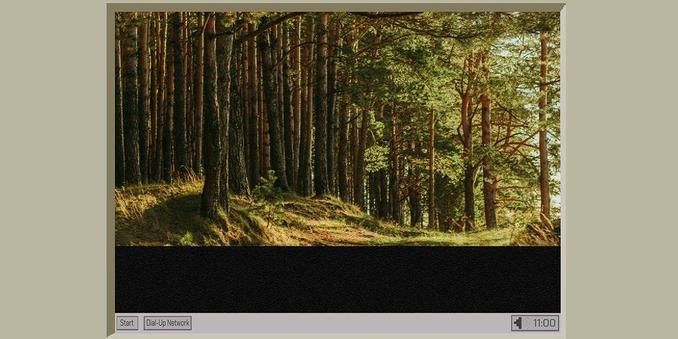
MakeUseOf: The Best Photo Compression Tools You’re Not Using . “Most compression tools leave your images looking blurry or they take forever to process. These underrated compression tools are fast, effortless, and surprisingly effective—and chances are, you’re not using them yet.”
https://rbfirehose.com/2025/05/26/makeuseof-the-best-photo-compression-tools-youre-not-using/
Scientists are storing light we cannot see in formats meant for human eyes - Imagine working with special cameras that capture light your eyes can't ev... - https://arstechnica.com/science/2025/03/scientists-are-storing-light-we-cannot-see-in-formats-meant-for-human-eyes/ #multispectrumimages #imagecompression #spectralimaging #imageformats #compression #datascience #science #biz #jpegxl #jpeg

Level Up Your Web Images with AVIF!
AVIF, the next-gen image format, offers dramatic file size reductions—compress a 100kb JPEG down to just 8kb without losing quality! That’s over 90% reduction!
Why AVIF?
• Superior Compression: Boost loading times.
• Maintained Quality: Keep visuals crisp.
• Wide Support: Compatible with most modern browsers.
Embrace AVIF to enhance site speed and cut bandwidth costs. Your SEO and user experience will thank you!
Switch to AVIF for a leaner, faster website!
I am pleasantly surprised to find it is now supported across all the major browsers which got me excited to make this post. src: https://caniuse.com/?search=avif
#ImageCompression #Image #webdesign #WebDev #Website #AVIF #JPG #LossyCompression #
Google's open-source #Jpegli promises 35% better #ImageCompression than other methods, improving quality while saving bandwidth.
The #CodingLibrary is compatible with existing #JPEGEncoders, making it easy as a drop-in replacement.
#Google thinks it just solved #JPEG's biggest problems
https://www.androidpolice.com/google-solved-jpegs-biggest-problems/
Jpegli: Google’s Better JPEG and Possible Death Knell for WebP https://hackaday.com/2024/04/07/jpegli-googles-better-jpeg-and-possible-death-knell-for-webp/ #SoftwareDevelopment #imagecompression #JPEG
Jpegli: Google’s Better JPEG and Possible Death Knell for WebP - Along with the rise of the modern World Wide Web came the introduction of the JPEG... - https://hackaday.com/2024/04/07/jpegli-googles-better-jpeg-and-possible-death-knell-for-webp/ #softwaredevelopment #imagecompression #jpeg
#Development #Launches
Jpegli · Google introduces an advanced JPEG coding library https://ilo.im/15yguu
_____
#Image #ImageCompression #Codec #JPEG #Jpegli #JpegXL #WebDesign #WebDev #Frontend #OpenSource
#Development #Guides
A guide to image optimization on the web · Concepts, techniques, and tools you need to know https://ilo.im/15y1i6
_____
#Image #ImageFormat #ImageCompression #LazyLoading #WebPerf #WebDesign #ResponsiveDesign #WebDev #Frontend #HTML
#Design #Comparisons
What’s the smallest file size for a 1 pixel image? · How modern image codecs are dealing with tiny files https://ilo.im/15xlcl
_____
#UiDesign #WebDesign #Development #WebDev #WebPerf #Frontend #Image #ImageFormat #ImageCompression
https://www.howtogeek.com/819161/what-is-avif-format/
A short primer on the AVIF image format, what benefits it offers and how to make use of it in your work. I personally think it offers a LOT and is probably going to be replacing PNG in the near future. WebP is great, but doesn't serve all needs, AVIF has some drawbacks of its own, but is probably the stepping stone we need to adopt before moving to the next thing.
Ars Technica: FSF: Chrome’s JPEG XL killing shows how the web works under browser hegemony https://arstechnica.com/?p=1932231 #Tech #arstechnica #IT #Technology #FreeSoftwareFoundation #imagecompression #softwarepatents #GoogleChrome #imageformats #webstandards #compression #standards #chromium #firefox #Mozilla #patents #Biz&IT #chrome #google #jpegxl #Tech #FSF
FSF: Chrome’s JPEG XL killing shows how the web works under browser hegemony - Enlarge / When Google, whose Chromium/Chrome-related browsers make up 8... - https://arstechnica.com/?p=1932231 #freesoftwarefoundation #imagecompression #softwarepatents #googlechrome #imageformats #webstandards #compression #standards #chromium #firefox #mozilla #patents #biz #chrome #google #jpegxl #tech #fsf
I’m looking at some random recent small imprint or self-published books from my library which contain artwork and digital image scans with digital artifacts or blurring. These days I presume some of this is simply caused by most people using something like JPEG format when sourcing digital imagery, not realizing it is a lossy format. #imagecompression
Are there ways that we can lighten the load on the #mastodon servers?
I've recently been nerding out about the image #compression choices/tools that "LOW<-TECH MAGAZINE" uses (low resolution, single channel, dithered pngs) and I'm wondering whether we should be thinking about that kind of stuff as we move away from the buffet of high-gloss video-centering social media sites...
How can we save money/energy @fosstodon?
Squeezing GIFs Into Even Tighter Spaces - Showing images on a TFT or OLED display with a small AVR microcontroller can be a ... - https://hackaday.com/2022/12/21/squeezing-gifs-into-even-tighter-spaces/ #softwaredevelopment #microcontrollers #imagecompression #avr #gif