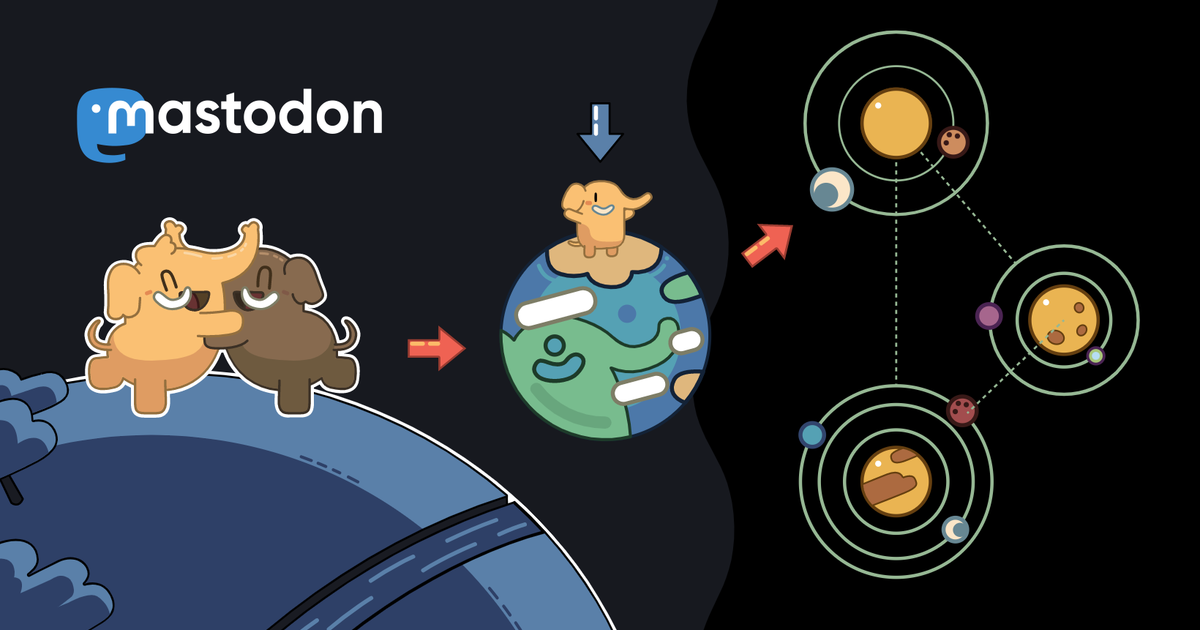Aller guten Dinge sind vier: Fraktale XXL (neu in meiner Bibliothek)
Als ich gestern Nacht von einem Ausflug nach Hause kam, fand ich erneut (wie vor einer Woche schon) ein Päckhen in meinem Briefkasten. Und wieder hat mich der Inhalt sehr gefreut. Denn darin fand ich erneut ein Buch von meiner hier im Blog Kritzelheft schon oft erwähnten Inspirationsquelle, dem »Freund aus Bremen«, Karl-Heinz Becker (aka »Kalle«). https://kantel.github.io/posts/2025071601_fraktale_xxl/ #Bücher #Fraktale #Processing #ProcessingPy #p5js