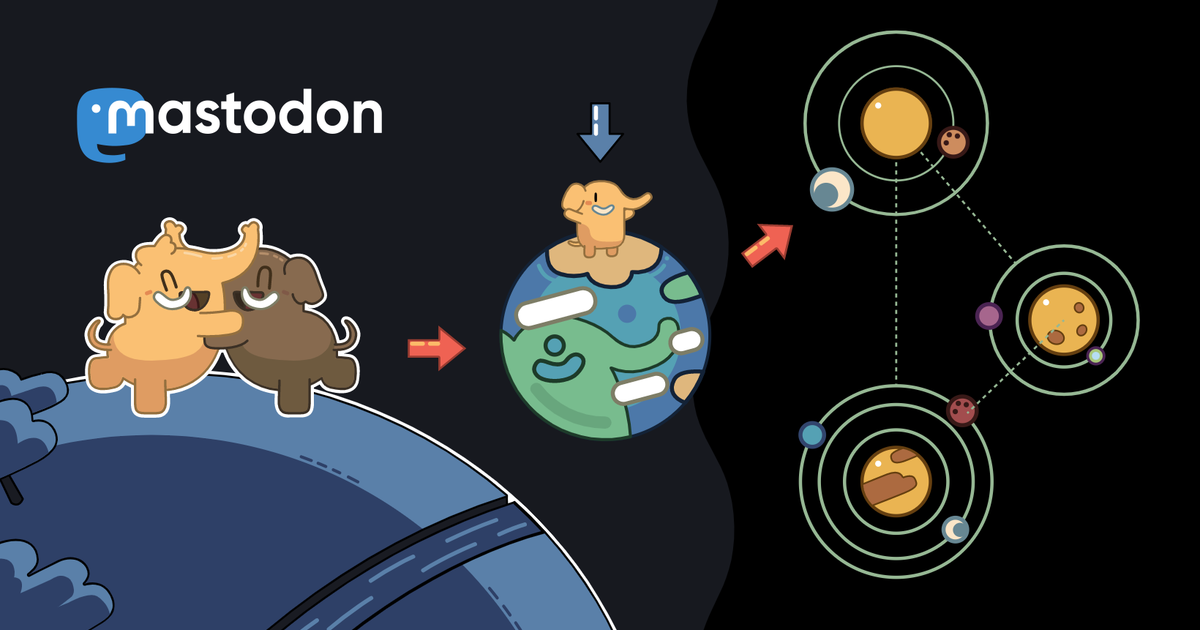Recent searches
Search options
There are four timelines on Mastodon:
HOME - Posts from people & hashtags you follow, in chronological order
EXPLORE - Trending posts, tags, links (on the official apps click the magnifying glass and leave search empty to see Explore)
LOCAL - All public posts from your server (on official apps click the magnifying glass
FEDERATED - All public posts your server can see. Not available on official apps.
1/2
@feditips how do I change this on Android?
What is it you want to change?
@feditips the timeline for posts on Android. I can't seem to find an option for it. Maybe it is only for the web-based version.
The official app isn't very good, I would strongly recommend switching to third party apps like Tusky, Fedilab, Tooot etc.
@feditips I figured it out. I was using the official Android app when I needed to use an app that was forked. Currently using moshidon.
You can also use third party apps such as Tusky, Fedilab, Tooot etc.