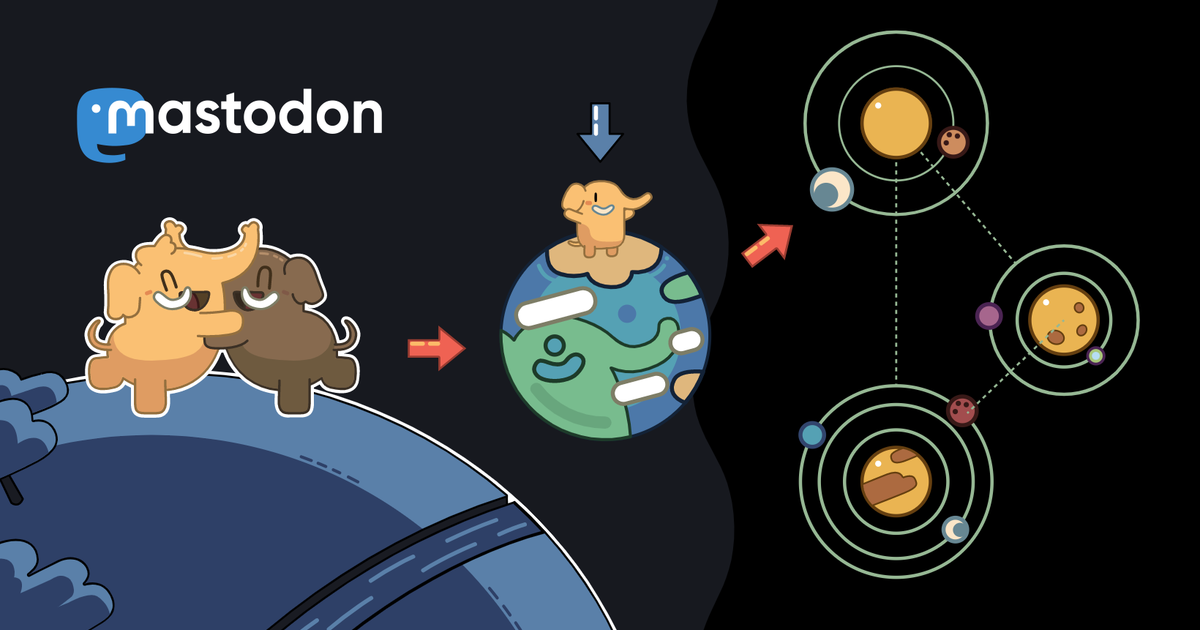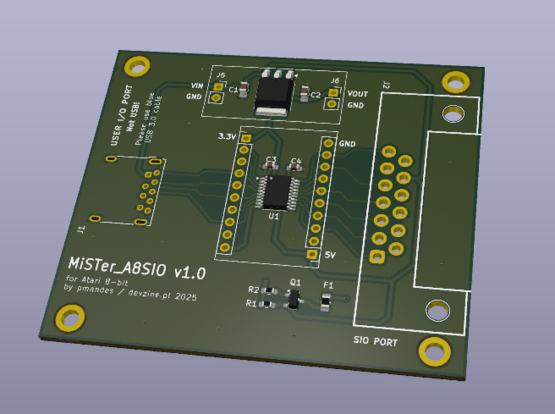#MiSTerFPGA News - CPS3, TMNT 2, Retro Shooter Lightguns & More
Recent searches
Search options
#misterfpga
Finally played A.R.T.I. which is a lovely new version of H.E.R.O. that I enjoyed as a kid, but now for the #Atari7800 (though I only have a #MisterFPGA to test it on these days). Haven't reached the new level backgrounds yet, but I did rescue some interesting people!
MiSTer FPGA News – MiSTer Pi Successor, New Arcade Cores, Downloader & More #game #games #gaming #retro #retrogaming #fpga #misterfpga https://www.retrorgb.com/mister-fpga-news-mister-pi-successor-new-arcade-cores-downloader-more.html https://youtu.be/Pfqr8QcJMuQ

#MiSTerFPGA News - MiSTer Pi Successor, New Arcade Cores, Downloader & More
Purchase advice needed
(long story short: I need advice on monitors)
But first, let me tell you all that a Mister FPGA together with a Retrotink 4k is a pretty neat combination.
We all know that latency is the bane of simulated retro hardware. While it may not be immediately obvious, it's there as a wet blanket on top of everything you do. You may not be able to put a finger on that one particular thing that makes it feel less like the original thing, but once you change it, you notice, even if it's something as simple as when typing on the keyboard. Interactive latency was so much better on these older machines than even a high-end modern computer, thanks to the extra (mostly software) layers between the keyboard and the screen.
Perhaps this is something only people who grew up with these devices would notice, and to be honest, this may perhaps make younger people able to enjoy the classic games more.
Anyway, the classic C64 game Uridium has a minigame between levels where a two button blink on and off, one containing a bonus number and the other is "exit". The goal is to press the joystick button when the number light sup, which then moves to a higher level that blinks faster.
On the MIster FPGA with the standard HDMI output, I was never able to get higher than 4, and to get the fourth one I had to compensate for latency by aiming for "exit" instead of the number.
Well, with direct video output and the Retrotink 4k I managed to beat all 6 levels, each time aiming for the number.
I think using a 4k display with VRR support and HDR, connected to the Mister FPGA and the Retrotink 4k is the closest you can get to the original experience.
But, my 4k display has one problem. It's a 27" screen, which is way too large. An Atari ST program on such a large screen looks bad, no matter how well the CRT emulation works. The old TV's were much smaller, so in order to simulate this I need a more appropriate monitor.
So, the question for all of you:
Is there a good small monitor, about 16" or so. It needs to be 4k, support VRR and HDR, and preferably also high refresh rates?
i often see the #hyperkin #retron devices but the reviews are so bad. i did see there's a separate firmware from a more capable device that you can install on the retron 5 but that's a lot of effort that i don't need to undertake given i have a phone and a computer. i guess at that point i might as well get a #misterfpga... or just keep using the consoles/computer/phone that i have. #retrogaming
Sky Shapers: A High-Speed Vertical SHMUP for Amiga
#Amiga #RetroGaming #SHMUP #SkyShapers #Amiga1200 #MiSTerFPGA #IndieGame #AmigaGames #ArcadeAction
https://theoasisbbs.com/sky-shapers-a-high-speed-vertical-shmup-for-amiga/?feed_id=2063&_unique_id=67cafcd2ec683

MiSTerFPGA News - Game Boy Advance, Arcade Cheats, New Arcade Games
So I just got myself a Retrotink 4k. Currently I'm using it with a Mister FPGA on a 4k screen with VRR and HDR.
I've been trying various CRT emulation modes with the goal of getting something that is a reasonably accurate representation of using a C64 or sn Atari ST on a small portable CRT.
It's OK. But I haven't found a configuration that really blows me away. Am I doing something wrong or do we need to wait for the Retrotink 8k?
Anyone doing the same thing that would like to share experiences?
o fuk o shit i missed this last month look at this #MiSTerFPGA all-in-one with fuckin psone styling and peripherals https://retroremake.co/pages/superstation%E1%B5%92%E2%81%BF%E1%B5%89
no fuckin wonder there hasn't been any word on a 4th batch of MiSTer Pi's, they were busy beating analogue at their own game lmao

https://youtu.be/qbBzSYg82y8?si=0Hd-H0VmBwzZqpgh altri giochi per #segatitanvideo sono funzionanti . Ogni giorno aumentano . Posso dire che figata questa #misterfpga ?
MiSTer FPGA News – Zaparoo Online, New Arcade Cores, New Mini-ITX IO Board & More! #game #games #gaming #retro #retrogaming #misterfpga #mt32 https://www.retrorgb.com/mister-fpga-news-zaparoo-online-new-arcade-cores-new-mini-itx-io-board-more.html

#MiSTerFPGA News - Zaparoo Online, New Arcade Cores, New Mini-ITX IO Board & More
Unpopular opinion: Metal Slug is a pretty good game; fun, great graphics, decent difficulty curve, good controls.
I’m joking, that’s a very mainstream opinion.
The Saturn MiSTer core is getting some great new features, from modern lightgun support to composite blending to early ST-V Titan emulation! Check out what's new:
I just noticed the MiSTer FPGA has a VT52-core now. Must have been installed during one of the last updates and I just have seen it now. Yes, one can use minicom or something like that, but having some really stupid hardware displaying characters on a screen has it's own magic.
#MiSTerFPGA News - Jaguar, Saturn, WWF WrestleFest, FPGA Console & More
I've been so consumed/distracted by bullshit lately I haven't had time to check out new #miSTerFPGA stuff lately.
I think it's time.
A special adapter will allow you to connect any SIO device to the User Port on the #MiSTerFPGA. The project is on my github:
https://github.com/pmandes/MiSTer_A8SIO
More tests soon...
As you can see, it works great. I will test more SIO peripherals soon.