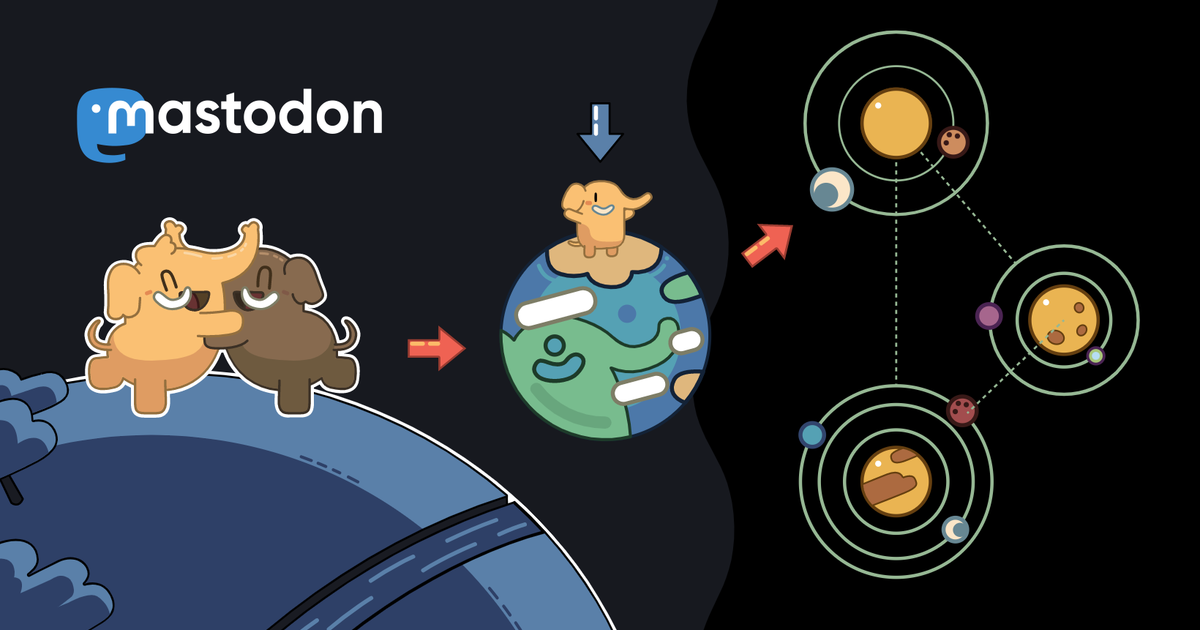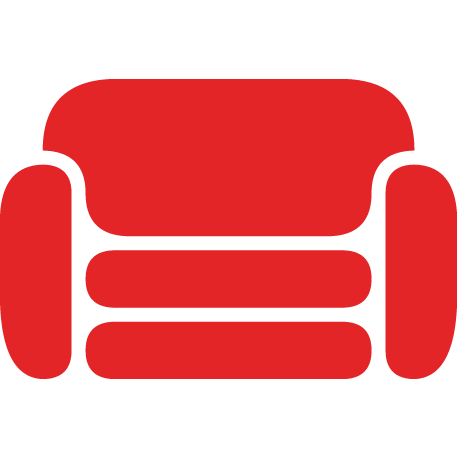Recent searches
Search options
This week, I'm again starting my #SysAdmin class where we focus on a lot of practical aspects commonly missing in Computer Science curricula. I'm running the same class as an internal study group at work as "Internet Operations".
The syllabus and all course info is available here:
https://stevens.netmeister.org/615/
All video lectures are public and available for free on YouTube:
https://www.youtube.com/@cs615asa/videos
Follow along! I'll be posting weekly links in this thread throughout the semester.
System Administration
Week 1, Introduction
We cover all the meta info for the course, how System Administration fits into a Computer Science curriculum, our syllabus, systems used, grading policy etc. (There will be Venn diagrams...)
System Administration
Week 1, The Job of a System Administrator
In this video, we try to show what things SysAdmins may encounter in their day to day routine, ranging from power tools to actual and symbolic duct tape and WD40. With this, we try to sort out just how the job may be defined. It's not that easy, as it turns out...
System Administration
Week 1, Core Principles
In this video, we present a few core principles that will guide us throughout the semester, including our three pillars: Scalability, Security, and Simplicity. We'll also get to know a few basic "laws", well known by any System Administrator. If you're wondering what all this has to do with Legos, please tune in...
System Administration
Week 1, #Unix History
Exhibiting one of the cardinal virtues of System Administrators — laziness — we're reusing a video from my #programming class to give a whirlwind history tour: Bell Labs, Berkeley & the Unix Wars, USL v. BSDi, the birth of #NetBSD & #FreeBSD, the development of GNU & its adoption of #Linux, all leading to Unix on your fridge, car, and mobile phone.
Last semester's #apue thread:
https://mstdn.social/@jschauma/113087999769442250
System Administration
Week 1, AWS Aliases
In this video, we demonstrate the use of shell aliases and functions to save ourselves some typing whenever we run #AWS #EC2 commands.
To ensure we get a full dual-stack IPv4 / #IPv6 environment, we're also following this guide:
https://www.netmeister.org/blog/ec2-ipv6.html
The functions shown in the video make use of the subnet and security group described in the blog post and are available here:
https://github.com/jschauma/cloud-functions/blob/main/awsfuncs
System Administration
Week 2, Storage Models and Disks
This week is all about filesystems and storage. We start with a discussion of conceptual storage models, such as Direct Attached Storage (DAS), Network Attached Storage (NAS), Storage Area Networks (SANs), and Cloud Storage.
System Administration
Week 2, Devices and Interfaces
In this video, we'll talk a bit about storage devices and their interfaces, including SCSI, ATA, SSD, Fibre Channel, and hinting at storage configurations like JBOD and RAID.
System Administration
Week 2, Storage Virtualization
In this video, we cover the concept of storage virtualization -- combining individual disks into larger storage pools and utilizing resources from such a pool. This includes a discussion of RAID and some of the different supported levels as well as Logical Volume Management (by example on #Debian #Linux). We also illustrate some of these properties by example of ZFS (on #OmniOS).
System Administration
Week 2, Physical Disk Structure
In this video, we'll take a quick look at what an old-fashioned spinning-magnetic-platters hard disk drive actually looks like. This will help us understand the underlying addressing schemes such as CHS and LBA as well as what physical aspects affect hard disk performance as well as partitioning requirements.
System Administration
Week 2, Partitions
In this video, we'll talk about how to divide a single disk -- physical or virtual -- and how the partitions relate to the physical structure of the disk. We show examples partitioning disks on #NetBSD, #OmniOS, and #Linux using the disklabel, fdisk, and format tools.
System Administration
Week 3, The Boot Process & the MBR
In this video, we discuss the boot process on a high level as well as take a fairly detailed look at the MBR. We'll create a suitable #NetBSD BIOS partition by hand, utilizing the dd(1) command because using fdisk(8) would be just too easy. In the process, we learn a fair bit about the structure of the boot sector.
(I really should do an update of this with UEFI/GPT...)
System Administration
Week 3, Filesystems
In this video, we pretend to be a filesystem, trying to store all our cat photos in a reasonable manner on a raw disk by manually writing bytes to the raw block device. We also show how the tar(1) utility creates output that very much resembles a filesystem format. (There's a reason for that...)
System Administration
Week 3, The Unix Filesystem
In this video, we look at the traditional #UNIX Filesystem and how that is structured. We use the newfs(8) tool to create such a filesystem (well, an FFS, anyway), and the dumpfs(8) tool to inspect it.
For a slightly deeper look at the UNIX Filesystem, take a look at this video from my "Advanced #Programming in the UNIX Environment" lecture series:
System Administration
Week 3, Files go hier(7)
In this video, we're wrapping up our discussion of file systems and partitions with a look at file types (e.g., directories , fifos ↴↱, character devices
, block devices
, sockets
, hard links
, symbolic links →) as well as the file systems mounted by default. We close with a look at the filesystem hierarchy as defined in the hier(7) manual page.
@jschauma excellent title