Michael DiLeo<p>I finally got my <a href="https://gotosocial.michaeldileo.org/tags/trunas" class="mention hashtag" rel="nofollow noopener noreferrer" target="_blank">#<span>trunas</span></a> server using the <a href="https://gotosocial.michaeldileo.org/tags/gpu" class="mention hashtag" rel="nofollow noopener noreferrer" target="_blank">#<span>gpu</span></a> for <a href="https://gotosocial.michaeldileo.org/tags/openwebui" class="mention hashtag" rel="nofollow noopener noreferrer" target="_blank">#<span>openwebui</span></a> running the <a href="https://gotosocial.michaeldileo.org/tags/deepseek" class="mention hashtag" rel="nofollow noopener noreferrer" target="_blank">#<span>deepseek</span></a> coder v2. I got so close before with the system identifying the gpu and then not using it. I followed this guide and made only one change to put the open web ui portion into a custom app yaml so that it'd show up under the apps list, as doing <code>docker run</code> won't show up under the TruNas apps. It might with portainer or something else, but I don't have that.</p><p>Here's the guide that I followed: <a href="https://burakberk.dev/deploying-ollama-open-webui-self-hosted/" rel="nofollow noopener noreferrer" target="_blank">https://burakberk.dev/deploying-ollama-open-webui-self-hosted/</a></p><p>It wound up just being two docker commands. Now I can start cleaning up the previous 5 attempts lol.</p>
Recent searches
No recent searches
Search options
Only available when logged in.
mstdn.social is one of the many independent Mastodon servers you can use to participate in the fediverse.
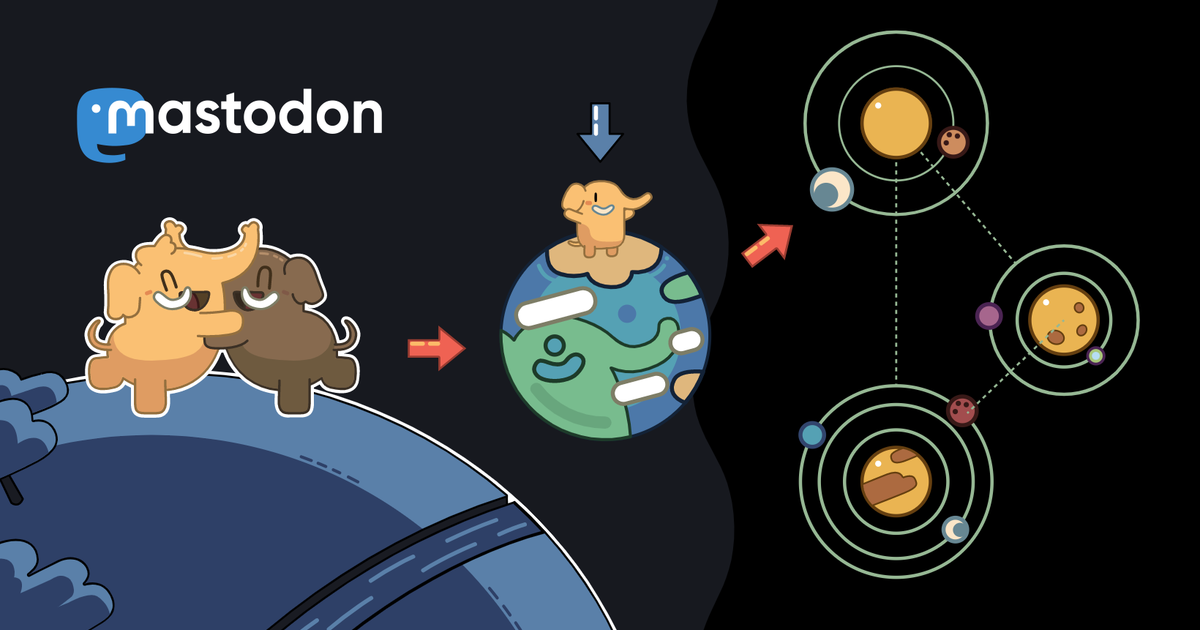
A general-purpose Mastodon server with a 500 character limit. All languages are welcome.
Administered by:
Server stats:
15Kactive users
mstdn.social: About · Status · Profiles directory · Privacy policy
Mastodon: About · Get the app · Keyboard shortcuts · View source code · v4.3.4
Michael DiLeo<p>Last night I was up until 2AM trying to get <a href="https://gotosocial.michaeldileo.org/tags/trunas" class="mention hashtag" rel="nofollow noopener noreferrer" target="_blank">#<span>trunas</span></a> <a href="https://gotosocial.michaeldileo.org/tags/amd" class="mention hashtag" rel="nofollow noopener noreferrer" target="_blank">#<span>amd</span></a> drivers installed inside of a <a href="https://gotosocial.michaeldileo.org/tags/docker" class="mention hashtag" rel="nofollow noopener noreferrer" target="_blank">#<span>docker</span></a> <a href="https://gotosocial.michaeldileo.org/tags/container" class="mention hashtag" rel="nofollow noopener noreferrer" target="_blank">#<span>container</span></a> so that <a href="https://gotosocial.michaeldileo.org/tags/ollama" class="mention hashtag" rel="nofollow noopener noreferrer" target="_blank">#<span>ollama</span></a> would actually use the <a href="https://gotosocial.michaeldileo.org/tags/gpu" class="mention hashtag" rel="nofollow noopener noreferrer" target="_blank">#<span>gpu</span></a>. I was so close. It sees the gpu, it sees it has 16GB of ram, then it uses the <a href="https://gotosocial.michaeldileo.org/tags/cpu" class="mention hashtag" rel="nofollow noopener noreferrer" target="_blank">#<span>cpu</span></a>.</p><p>Trunas locks down the file system at the root level, so if you want to do much of anything, you have to do it inside of a container. So I made a container for the <a href="https://gotosocial.michaeldileo.org/tags/rocm" class="mention hashtag" rel="nofollow noopener noreferrer" target="_blank">#<span>rocm</span></a> drivers, which btw comes to like 40GB in size.</p><p>It's detecting, but I don't know if the ollama container has some missing commands, ie <code>rocm</code> or <code>rocm-info</code>, that it may need.</p><p>Another alternative is one I don't really want, and that's to install either <a href="https://gotosocial.michaeldileo.org/tags/debian" class="mention hashtag" rel="nofollow noopener noreferrer" target="_blank">#<span>debian</span></a> or windows as a VM - windows because I did a test on the application that runs locally in windows on this machine before and it was super fast. It isn't ideal from RAM usage, but I may be able to run the models more easily with the <a href="https://gotosocial.michaeldileo.org/tags/windows" class="mention hashtag" rel="nofollow noopener noreferrer" target="_blank">#<span>windows</span></a> drivers than the <a href="https://gotosocial.michaeldileo.org/tags/linux" class="mention hashtag" rel="nofollow noopener noreferrer" target="_blank">#<span>linux</span></a> ones.</p><p>But anyway, last night was too much of <a href="https://gotosocial.michaeldileo.org/tags/onemoreturn" class="mention hashtag" rel="nofollow noopener noreferrer" target="_blank">#<span>onemoreturn</span></a> for a weeknight.</p>
srfaudio<p>As your <a href="https://defcon.social/tags/homelab" class="mention hashtag" rel="nofollow noopener noreferrer" target="_blank">#<span>homelab</span></a> grows, we sometimes get bad about documenting what we did and how it's all working. </p><p>And then, sitting down in draw.io to diagram it all out can be a chore. </p><p>I think many people already use git repos for their homelab config (and if you're not, you should give it a try), so my pro-tip is: <br>diagram your setup with <a href="https://defcon.social/tags/json" class="mention hashtag" rel="nofollow noopener noreferrer" target="_blank">#<span>json</span></a>.</p><p>It's concise enough to be useful and quick to write. You can version control it easily. The schema is up to you. Make it make sense for you. </p><p>"But...that's not a diagram...?", i hear you asking. </p><p>And I reply to you: : "Yes it is!"<br><a href="https://jsoncrack.com/editor" rel="nofollow noopener noreferrer" translate="no" target="_blank"><span class="invisible">https://</span><span class="">jsoncrack.com/editor</span><span class="invisible"></span></a> </p><p><a href="https://defcon.social/tags/selfhosting" class="mention hashtag" rel="nofollow noopener noreferrer" target="_blank">#<span>selfhosting</span></a> <a href="https://defcon.social/tags/selfhost" class="mention hashtag" rel="nofollow noopener noreferrer" target="_blank">#<span>selfhost</span></a> <a href="https://defcon.social/tags/trunas" class="mention hashtag" rel="nofollow noopener noreferrer" target="_blank">#<span>trunas</span></a> <a href="https://defcon.social/tags/synology" class="mention hashtag" rel="nofollow noopener noreferrer" target="_blank">#<span>synology</span></a> <a href="https://defcon.social/tags/SynologyNAS" class="mention hashtag" rel="nofollow noopener noreferrer" target="_blank">#<span>SynologyNAS</span></a> <a href="https://defcon.social/tags/smarthome" class="mention hashtag" rel="nofollow noopener noreferrer" target="_blank">#<span>smarthome</span></a></p>
srfaudio<p>My <a href="https://defcon.social/tags/synology" class="mention hashtag" rel="nofollow noopener noreferrer" target="_blank">#<span>synology</span></a> NAS has, honestly, been bulletproof for several years. It's getting long in the tooth, but still chugs away great. </p><p>That said, I'm at the point where, for philosophical reasons, I'm probably going to move to a <a href="https://defcon.social/tags/trunas" class="mention hashtag" rel="nofollow noopener noreferrer" target="_blank">#<span>trunas</span></a> <a href="https://defcon.social/tags/nextcloud" class="mention hashtag" rel="nofollow noopener noreferrer" target="_blank">#<span>nextcloud</span></a> combo.</p><p>In preparation for that upgrade, this morning I'm in the middle of doing a Volume/iSCSI LUN refactor on my <a href="https://defcon.social/tags/SynologyNAS" class="mention hashtag" rel="nofollow noopener noreferrer" target="_blank">#<span>SynologyNAS</span></a> for better data organization, and I'm in that nervous middle phase where all the data only exists on my external hard drives attached to my computer, while the storage pool gets an overhaul...</p><p><a href="https://i.giphy.com/media/v1.Y2lkPTc5MGI3NjExa2trOXlkOHk5OTZobGkzMzY3b2htYTltNndvbTdqZGQzZjFpNnd1OSZlcD12MV9pbnRlcm5hbF9naWZfYnlfaWQmY3Q9Zw/f9ZLRWMBjKAbe07PtH/giphy.gif" rel="nofollow noopener noreferrer" translate="no" target="_blank"><span class="invisible">https://</span><span class="ellipsis">i.giphy.com/media/v1.Y2lkPTc5M</span><span class="invisible">GI3NjExa2trOXlkOHk5OTZobGkzMzY3b2htYTltNndvbTdqZGQzZjFpNnd1OSZlcD12MV9pbnRlcm5hbF9naWZfYnlfaWQmY3Q9Zw/f9ZLRWMBjKAbe07PtH/giphy.gif</span></a></p><p><a href="https://defcon.social/tags/homelab" class="mention hashtag" rel="nofollow noopener noreferrer" target="_blank">#<span>homelab</span></a> <a href="https://defcon.social/tags/selfhost" class="mention hashtag" rel="nofollow noopener noreferrer" target="_blank">#<span>selfhost</span></a> <a href="https://defcon.social/tags/selfhosting" class="mention hashtag" rel="nofollow noopener noreferrer" target="_blank">#<span>selfhosting</span></a> <a href="https://defcon.social/tags/nas" class="mention hashtag" rel="nofollow noopener noreferrer" target="_blank">#<span>nas</span></a></p>
Jazzynupe<p>Fixing my worst TrueNAS Scale mistake! - YouTube<br><a href="https://www.youtube.com/watch?v=10coStxT5CI" rel="nofollow noopener noreferrer" translate="no" target="_blank"><span class="invisible">https://www.</span><span class="ellipsis">youtube.com/watch?v=10coStxT5C</span><span class="invisible">I</span></a><br><a href="https://mstdn.party/tags/ChristianLempa" class="mention hashtag" rel="nofollow noopener noreferrer" target="_blank">#<span>ChristianLempa</span></a> <a href="https://mstdn.party/tags/TruNAS" class="mention hashtag" rel="nofollow noopener noreferrer" target="_blank">#<span>TruNAS</span></a> <a href="https://mstdn.party/tags/ZFS" class="mention hashtag" rel="nofollow noopener noreferrer" target="_blank">#<span>ZFS</span></a> <a href="https://mstdn.party/tags/VDev" class="mention hashtag" rel="nofollow noopener noreferrer" target="_blank">#<span>VDev</span></a> <a href="https://mstdn.party/tags/Mistakes" class="mention hashtag" rel="nofollow noopener noreferrer" target="_blank">#<span>Mistakes</span></a> <a href="https://mstdn.party/tags/NAS" class="mention hashtag" rel="nofollow noopener noreferrer" target="_blank">#<span>NAS</span></a></p>
Jazzynupe<p>Choosing The BEST Drive Layout For Your NAS - YouTube<br><a href="https://www.youtube.com/watch?v=ykhaXo6m-04" rel="nofollow noopener noreferrer" translate="no" target="_blank"><span class="invisible">https://www.</span><span class="ellipsis">youtube.com/watch?v=ykhaXo6m-0</span><span class="invisible">4</span></a><br><a href="https://mstdn.party/tags/hardwareHaven" class="mention hashtag" rel="nofollow noopener noreferrer" target="_blank">#<span>hardwareHaven</span></a> <a href="https://mstdn.party/tags/FreeBSD" class="mention hashtag" rel="nofollow noopener noreferrer" target="_blank">#<span>FreeBSD</span></a> <a href="https://mstdn.party/tags/TruNAS" class="mention hashtag" rel="nofollow noopener noreferrer" target="_blank">#<span>TruNAS</span></a> <a href="https://mstdn.party/tags/VDev" class="mention hashtag" rel="nofollow noopener noreferrer" target="_blank">#<span>VDev</span></a> <a href="https://mstdn.party/tags/ZFS" class="mention hashtag" rel="nofollow noopener noreferrer" target="_blank">#<span>ZFS</span></a> <a href="https://mstdn.party/tags/NAS" class="mention hashtag" rel="nofollow noopener noreferrer" target="_blank">#<span>NAS</span></a> <a href="https://mstdn.party/tags/DriveLayout" class="mention hashtag" rel="nofollow noopener noreferrer" target="_blank">#<span>DriveLayout</span></a> <a href="https://mstdn.party/tags/RaidZ" class="mention hashtag" rel="nofollow noopener noreferrer" target="_blank">#<span>RaidZ</span></a> <a href="https://mstdn.party/tags/Optimization" class="mention hashtag" rel="nofollow noopener noreferrer" target="_blank">#<span>Optimization</span></a></p>
ExploreLive feeds
Mastodon is the best way to keep up with what's happening.
Follow anyone across the fediverse and see it all in chronological order. No algorithms, ads, or clickbait in sight.
Create accountLoginDrag & drop to upload
