OMG! Ubuntu!<p>Mousam is a Stat-Packed Weather App for Linux</p><p>Being a Linux nerd I rarely go outside —that’s a joke— but knowing what the weather is doing beyond the basement walls —still a joke— is useful (if only because it often gives me an excuse to stay at my desk compiling my own kernel — not a joke). Scores of Linux weather apps, widgets, and add-ons exist. These put current temperature, conditions, and (usually) near-term forecasts within easy reach, or permanently on show. And that’s all the weather data most of us need or care about knowing – ‘will I need a jacket?’, ‘will it rain today?’, ‘can I :sys_more_orange:<br><a href="https://hello.2heng.xin/tags/News" class="mention hashtag" rel="nofollow noopener noreferrer" target="_blank">#<span>News</span></a> <a href="https://hello.2heng.xin/tags/SnapApps" class="mention hashtag" rel="nofollow noopener noreferrer" target="_blank">#<span>SnapApps</span></a> <a href="https://hello.2heng.xin/tags/Weather" class="mention hashtag" rel="nofollow noopener noreferrer" target="_blank">#<span>Weather</span></a> </p><p>:sys_omgubuntu: <a href="https://www.omgubuntu.co.uk/2024/10/mousam-modern-weather-app-for-linux" rel="nofollow noopener noreferrer" target="_blank"><span class="invisible">https://www.</span><span class="ellipsis">omgubuntu.co.uk/2024/10/mousam</span><span class="invisible">-modern-weather-app-for-linux</span></a></p>
Recent searches
No recent searches
Search options
Only available when logged in.
mstdn.social is one of the many independent Mastodon servers you can use to participate in the fediverse.
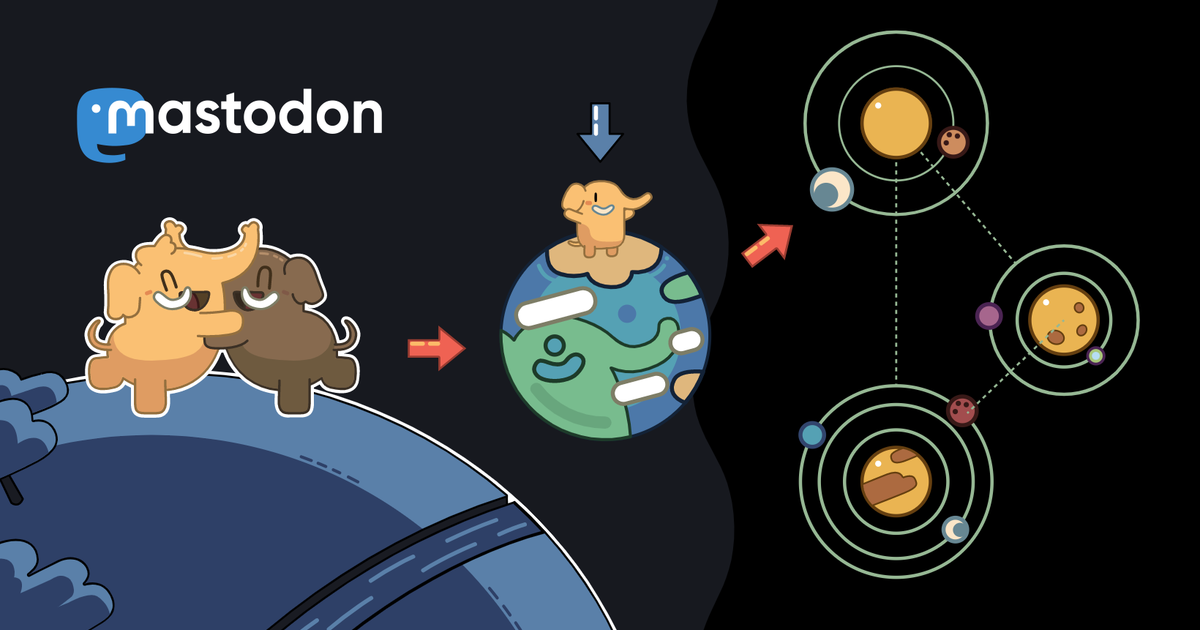
A general-purpose Mastodon server with a 500 character limit. All languages are welcome.
Administered by:
Server stats:
16Kactive users
mstdn.social: About · Status · Profiles directory · Privacy policy
Mastodon: About · Get the app · Keyboard shortcuts · View source code · v4.3.4
#SnapApps
0 posts · 0 participants · 0 posts today
OMG! Ubuntu!<p>Intel’s NPU Driver for Linux is Now Available on the Snap Store</p><p>Canonical has put the official Linux Intel NPU driver on the Snap Store. The new Intel NPU Driver snap “bundles many components :sys_more_orange: including device firmware, a user space driver and compiler, and an application to validate the user mode driver and compiler”. Or to put it another way: everything needs to harness the AI inference accelerators now built-in to the latest Intel Core Ultra processors (‘Meteor Lake’ and above). The catch (for now) is that the Intel NPU Driver snap is currently in beta, ergo rock-solid reliability isn’t currently a given. It should also go without saying (but I’ll :sys_more_orange:<br><a href="https://hello.2heng.xin/tags/News" class="mention hashtag" rel="nofollow noopener noreferrer" target="_blank">#<span>News</span></a> <a href="https://hello.2heng.xin/tags/Ai" class="mention hashtag" rel="nofollow noopener noreferrer" target="_blank">#<span>Ai</span></a>/Ml <a href="https://hello.2heng.xin/tags/Intel" class="mention hashtag" rel="nofollow noopener noreferrer" target="_blank">#<span>Intel</span></a> <a href="https://hello.2heng.xin/tags/SnapApps" class="mention hashtag" rel="nofollow noopener noreferrer" target="_blank">#<span>SnapApps</span></a> </p><p>:sys_omgubuntu: <a href="https://www.omgubuntu.co.uk/2024/10/intels-npu-driver-for-linux-is-now-available-on-the-snap-store" rel="nofollow noopener noreferrer" target="_blank"><span class="invisible">https://www.</span><span class="ellipsis">omgubuntu.co.uk/2024/10/intels</span><span class="invisible">-npu-driver-for-linux-is-now-available-on-the-snap-store</span></a></p>
OMG! Ubuntu!<p>Parabolic, The Open-Source Video Download App, Issues Big Update</p><p>There are plenty of ways to download videos from well-known video streaming sites on Ubuntu but I find Parabolic the easiest, least hassle option out there. For those yet to hear about it, Parabolic is a GTK4/libadwaita app for Linux (or a Qt one for Windows) that offers what it describes as a ‘basic frontend’ to yt-dlp. All sites supported by yt-dlp are supported in this app. Paste in a URL, validate, and download. Parabolic lets you download multiple videos simultaneously and save them to popular video or audio formats; sign-in with account details (if needed) and see the credentials to :sys_more_orange:<br><a href="https://hello.2heng.xin/tags/News" class="mention hashtag" rel="nofollow noopener noreferrer" target="_blank">#<span>News</span></a> <a href="https://hello.2heng.xin/tags/AppUpdates" class="mention hashtag" rel="nofollow noopener noreferrer" target="_blank">#<span>AppUpdates</span></a> <a href="https://hello.2heng.xin/tags/Parabolic" class="mention hashtag" rel="nofollow noopener noreferrer" target="_blank">#<span>Parabolic</span></a> <a href="https://hello.2heng.xin/tags/SnapApps" class="mention hashtag" rel="nofollow noopener noreferrer" target="_blank">#<span>SnapApps</span></a> </p><p>:sys_omgubuntu: <a href="https://www.omgubuntu.co.uk/2024/10/parabolic-video-downloader-for-linux-updated" rel="nofollow noopener noreferrer" target="_blank"><span class="invisible">https://www.</span><span class="ellipsis">omgubuntu.co.uk/2024/10/parabo</span><span class="invisible">lic-video-downloader-for-linux-updated</span></a></p>
OMG! Ubuntu!<p>Ubuntu’s New Security Center Readies Stable Release</p><p>Ubuntu’s new desktop Security Center app is gearing up for its first stable release, along with a background tool called Prompting Client. I first reported on the creation of Security Center earlier this year and it hasn’t changed a great deal since then. Underlying code has been improved, and the Flutter UI made to look more like Yaru/GTK, but in terms of what it does, not much! The Snap Store description for the app describes it as “Security Center UI for the desktop”, which doesn’t say a great deal about the purpose or why a user might want to install :sys_more_orange:<br><a href="https://hello.2heng.xin/tags/News" class="mention hashtag" rel="nofollow noopener noreferrer" target="_blank">#<span>News</span></a> <a href="https://hello.2heng.xin/tags/Canonical" class="mention hashtag" rel="nofollow noopener noreferrer" target="_blank">#<span>Canonical</span></a> <a href="https://hello.2heng.xin/tags/Security" class="mention hashtag" rel="nofollow noopener noreferrer" target="_blank">#<span>Security</span></a> <a href="https://hello.2heng.xin/tags/SnapApps" class="mention hashtag" rel="nofollow noopener noreferrer" target="_blank">#<span>SnapApps</span></a> </p><p>:sys_omgubuntu: <a href="https://www.omgubuntu.co.uk/2024/09/ubuntus-new-security-center-readies-stable-release" rel="nofollow noopener noreferrer" target="_blank"><span class="invisible">https://www.</span><span class="ellipsis">omgubuntu.co.uk/2024/09/ubuntu</span><span class="invisible">s-new-security-center-readies-stable-release</span></a></p>
OMG! Ubuntu!<p>Chromium Fan? Canonical and Intel Team Up for Hardware Accelerated Build</p><p>If you run Ubuntu on a laptop or PC with 7th-generation Intel chips or later and you’re a fan of the Chromium browser, Canonical has something for you. It has partnered with Intel to create a Chromium snap that boasts hardware accelerated video decoding and encoding. Thus, the bespoke build offers better performance and extends battery life for Kaby Lake (7th Gen) and newer platforms when using VP8, VP9, and H.264 codecs. And those codecs are pretty ubiquitous in online content. So what’s the “catch? Well, for the moment this souped-up snap is a “beta” and not 100% ready for :sys_more_orange:<br><a href="https://hello.2heng.xin/tags/News" class="mention hashtag" rel="nofollow noopener noreferrer" target="_blank">#<span>News</span></a> <a href="https://hello.2heng.xin/tags/Chromium" class="mention hashtag" rel="nofollow noopener noreferrer" target="_blank">#<span>Chromium</span></a> <a href="https://hello.2heng.xin/tags/HardwareAcceleration" class="mention hashtag" rel="nofollow noopener noreferrer" target="_blank">#<span>HardwareAcceleration</span></a> <a href="https://hello.2heng.xin/tags/Intel" class="mention hashtag" rel="nofollow noopener noreferrer" target="_blank">#<span>Intel</span></a> <a href="https://hello.2heng.xin/tags/SnapApps" class="mention hashtag" rel="nofollow noopener noreferrer" target="_blank">#<span>SnapApps</span></a> <a href="https://hello.2heng.xin/tags/Snaps" class="mention hashtag" rel="nofollow noopener noreferrer" target="_blank">#<span>Snaps</span></a> </p><p>:sys_omgubuntu: <a href="https://www.omgubuntu.co.uk/2023/05/chromium-snap-hardware-acceleration-beta" rel="nofollow noopener noreferrer" target="_blank"><span class="invisible">https://www.</span><span class="ellipsis">omgubuntu.co.uk/2023/05/chromi</span><span class="invisible">um-snap-hardware-acceleration-beta</span></a></p>
OMG! Ubuntu!<p>MusicPod is a New Music, Podcast, and Radio Player for Ubuntu</p><p>A new all-in-one music, radio and podcast player is in development for Ubuntu, called MusicPod. Though MusicPod not an “official” Ubuntu app it is being developed under the umbrella of the Ubuntu Flutter Community, who also maintain that Fluter-based software app we previewed last summer which Ubuntu may use in a future release. The app is built in Flutter and uses Flutter’s “Yaru” design elements to effect a look that’s similar to the GTK theme of the same name but, y’know, without being an actual GTK app. So what can it do? MusicPod Fluter App MusicPod can play local audio :sys_more_orange:<br><a href="https://hello.2heng.xin/tags/Dev" class="mention hashtag" rel="nofollow noopener noreferrer" target="_blank">#<span>Dev</span></a> <a href="https://hello.2heng.xin/tags/News" class="mention hashtag" rel="nofollow noopener noreferrer" target="_blank">#<span>News</span></a> <a href="https://hello.2heng.xin/tags/Flutter" class="mention hashtag" rel="nofollow noopener noreferrer" target="_blank">#<span>Flutter</span></a> <a href="https://hello.2heng.xin/tags/MusicPlayers" class="mention hashtag" rel="nofollow noopener noreferrer" target="_blank">#<span>MusicPlayers</span></a> <a href="https://hello.2heng.xin/tags/Musicpod" class="mention hashtag" rel="nofollow noopener noreferrer" target="_blank">#<span>Musicpod</span></a> <a href="https://hello.2heng.xin/tags/SnapApps" class="mention hashtag" rel="nofollow noopener noreferrer" target="_blank">#<span>SnapApps</span></a> </p><p>:sys_omgubuntu: <a href="https://www.omgubuntu.co.uk/2023/03/ubuntu-musicpod-flutter-app" rel="nofollow noopener noreferrer" target="_blank"><span class="invisible">https://www.</span><span class="ellipsis">omgubuntu.co.uk/2023/03/ubuntu</span><span class="invisible">-musicpod-flutter-app</span></a></p>
Anders Rytter HansenWhy are applications running on <a href="https://venera.social/search?tag=Snapd" class="mention hashtag" rel="nofollow noopener noreferrer" target="_blank">#<span>Snapd</span></a> so slow to start?<br><br><a href="https://venera.social/search?tag=Snap" class="mention hashtag" rel="nofollow noopener noreferrer" target="_blank">#<span>Snap</span></a> <a href="https://venera.social/search?tag=snapapps" class="mention hashtag" rel="nofollow noopener noreferrer" target="_blank">#<span>snapapps</span></a>
OMG! Ubuntu!<p>Canonical’s Steam Snap Will Let You Switch Between Different Mesa Stacks</p><p>The Steam snap app is levelling up its graphics prowess, as Canonical reveals plans to make different Mesa versions available for users to switch between.<br><a href="https://hello.2heng.xin/tags/Gaming" class="mention hashtag" rel="nofollow noopener noreferrer" target="_blank">#<span>Gaming</span></a> <a href="https://hello.2heng.xin/tags/News" class="mention hashtag" rel="nofollow noopener noreferrer" target="_blank">#<span>News</span></a> <a href="https://hello.2heng.xin/tags/Canonical" class="mention hashtag" rel="nofollow noopener noreferrer" target="_blank">#<span>Canonical</span></a> <a href="https://hello.2heng.xin/tags/Mesa" class="mention hashtag" rel="nofollow noopener noreferrer" target="_blank">#<span>Mesa</span></a> <a href="https://hello.2heng.xin/tags/SnapApps" class="mention hashtag" rel="nofollow noopener noreferrer" target="_blank">#<span>SnapApps</span></a> <a href="https://hello.2heng.xin/tags/Steam" class="mention hashtag" rel="nofollow noopener noreferrer" target="_blank">#<span>Steam</span></a> </p><p>:sys_omgubuntu: <a href="https://www.omgubuntu.co.uk/2022/10/canonicals-steam-snap-will-let-you-switch-between-different-mesa-stacks" rel="nofollow noopener noreferrer" target="_blank"><span class="invisible">https://www.</span><span class="ellipsis">omgubuntu.co.uk/2022/10/canoni</span><span class="invisible">cals-steam-snap-will-let-you-switch-between-different-mesa-stacks</span></a></p>
OMG! Ubuntu!<p>‘Significant Improvements’ Made to Ubuntu Firefox Snap</p><p>Canonical has often talked about how it has improved the startup time of Snap apps yet, for many of us, the improvements remained theoretical.<br><a href="https://hello.2heng.xin/tags/Dev" class="mention hashtag" rel="nofollow noopener noreferrer" target="_blank">#<span>Dev</span></a> <a href="https://hello.2heng.xin/tags/News" class="mention hashtag" rel="nofollow noopener noreferrer" target="_blank">#<span>News</span></a> <a href="https://hello.2heng.xin/tags/Canonical" class="mention hashtag" rel="nofollow noopener noreferrer" target="_blank">#<span>Canonical</span></a> <a href="https://hello.2heng.xin/tags/Firefox" class="mention hashtag" rel="nofollow noopener noreferrer" target="_blank">#<span>Firefox</span></a> <a href="https://hello.2heng.xin/tags/SnapApps" class="mention hashtag" rel="nofollow noopener noreferrer" target="_blank">#<span>SnapApps</span></a> <a href="https://hello.2heng.xin/tags/Snaps" class="mention hashtag" rel="nofollow noopener noreferrer" target="_blank">#<span>Snaps</span></a> </p><p>:sys_omgubuntu: <a href="https://www.omgubuntu.co.uk/2022/07/firefox-snap-significant-startup-improvements" rel="nofollow noopener noreferrer" target="_blank"><span class="invisible">https://www.</span><span class="ellipsis">omgubuntu.co.uk/2022/07/firefo</span><span class="invisible">x-snap-significant-startup-improvements</span></a></p>
OMG! Ubuntu!<p>BlueMail Mail Client Gets a Makeover, Support for Wayland</p><p>The cross-platform BlueMail email client from Blix recently got a redesign and I have to say it’s quite the improvement. So if you (as I) haven’t checked in with the free (but not open source) e-mail client since it launched on Linux back in 2019 now is a pretty good time to do so. For those not already familiar with it, BlueMail is a cross-platform free email app compatible with multiple mail accounts, including those from web-mail providers like Google, Yahoo, FastMail, et al plus IMAP, SMTP, Exchange ActiveSync, EWS and POP3. As the BlueMail app connects directly to a :sys_more_orange:<br><a href="https://hello.2heng.xin/tags/Apps" class="mention hashtag" rel="nofollow noopener noreferrer" target="_blank">#<span>Apps</span></a> <a href="https://hello.2heng.xin/tags/News" class="mention hashtag" rel="nofollow noopener noreferrer" target="_blank">#<span>News</span></a> <a href="https://hello.2heng.xin/tags/Bluemail" class="mention hashtag" rel="nofollow noopener noreferrer" target="_blank">#<span>Bluemail</span></a> <a href="https://hello.2heng.xin/tags/EmailClient" class="mention hashtag" rel="nofollow noopener noreferrer" target="_blank">#<span>EmailClient</span></a> <a href="https://hello.2heng.xin/tags/SnapApps" class="mention hashtag" rel="nofollow noopener noreferrer" target="_blank">#<span>SnapApps</span></a> </p><p>:sys_omgubuntu: <a href="https://www.omgubuntu.co.uk/2022/06/bluemail-email-client-gets-visual-revamp" rel="nofollow noopener noreferrer" target="_blank"><span class="invisible">https://www.</span><span class="ellipsis">omgubuntu.co.uk/2022/06/bluema</span><span class="invisible">il-email-client-gets-visual-revamp</span></a></p>
OMG! Ubuntu!<p>EverSticky: Sticky Notes App for Linux that Syncs to Evernote</p><p>When it comes to sticky note apps for Linux it’s fair to say we’re spoilt for choice – heck knows I’ve tried most of the ones out there! EverSticky is another open-source sticky notes app for Linux but it has a major difference: it syncs to Evernote, the hugely-popular note taking and task management service. Existing Evernote users will find this a compelling USP as, with minimal effort, it’s easy to take notes and keep them in sync across multiple devices. EverSticky is a Qt-based app created by developer Joey Miller. But it’s fully compatible with most modern Linux desktops :sys_more_orange:<br><a href="https://hello.2heng.xin/tags/Apps" class="mention hashtag" rel="nofollow noopener noreferrer" target="_blank">#<span>Apps</span></a> <a href="https://hello.2heng.xin/tags/NoteTakingApps" class="mention hashtag" rel="nofollow noopener noreferrer" target="_blank">#<span>NoteTakingApps</span></a> <a href="https://hello.2heng.xin/tags/QtApps" class="mention hashtag" rel="nofollow noopener noreferrer" target="_blank">#<span>QtApps</span></a> <a href="https://hello.2heng.xin/tags/SnapApps" class="mention hashtag" rel="nofollow noopener noreferrer" target="_blank">#<span>SnapApps</span></a> <a href="https://hello.2heng.xin/tags/StickyNotes" class="mention hashtag" rel="nofollow noopener noreferrer" target="_blank">#<span>StickyNotes</span></a> </p><p>:sys_omgubuntu: <a href="https://www.omgubuntu.co.uk/2022/06/eversticky-sticky-notes-for-ubuntu-with-evernote-sync" rel="nofollow noopener noreferrer" target="_blank"><span class="invisible">https://www.</span><span class="ellipsis">omgubuntu.co.uk/2022/06/everst</span><span class="invisible">icky-sticky-notes-for-ubuntu-with-evernote-sync</span></a></p>
ExploreLive feeds
Mastodon is the best way to keep up with what's happening.
Follow anyone across the fediverse and see it all in chronological order. No algorithms, ads, or clickbait in sight.
Create accountLoginDrag & drop to upload
