Devin Prater :blind:<p>From the BrailleBlaster email list:</p><p>I am pleased to announce the release of BrailleBlaster 3.0.0. This major version bump is to indicate BrailleBlaster reaching a new milestone in its life as it becomes open-source under the GNU Public License. With new packaging bringing automatic updates and Linux AARCH64 support, as well as many improvements and bug fixes we recommend all users to upgrade. As usual you can get BrailleBlaster from the BrailleBlaster website.</p><p><a href="https://tweesecake.social/tags/Braille" class="mention hashtag" rel="nofollow noopener noreferrer" target="_blank">#<span>Braille</span></a> <a href="https://tweesecake.social/tags/accessibility" class="mention hashtag" rel="nofollow noopener noreferrer" target="_blank">#<span>accessibility</span></a> <a href="https://tweesecake.social/tags/BrailleBlaster" class="mention hashtag" rel="nofollow noopener noreferrer" target="_blank">#<span>BrailleBlaster</span></a> <a href="https://tweesecake.social/tags/blind" class="mention hashtag" rel="nofollow noopener noreferrer" target="_blank">#<span>blind</span></a></p>
Recent searches
No recent searches
Search options
Only available when logged in.
mstdn.social is one of the many independent Mastodon servers you can use to participate in the fediverse.
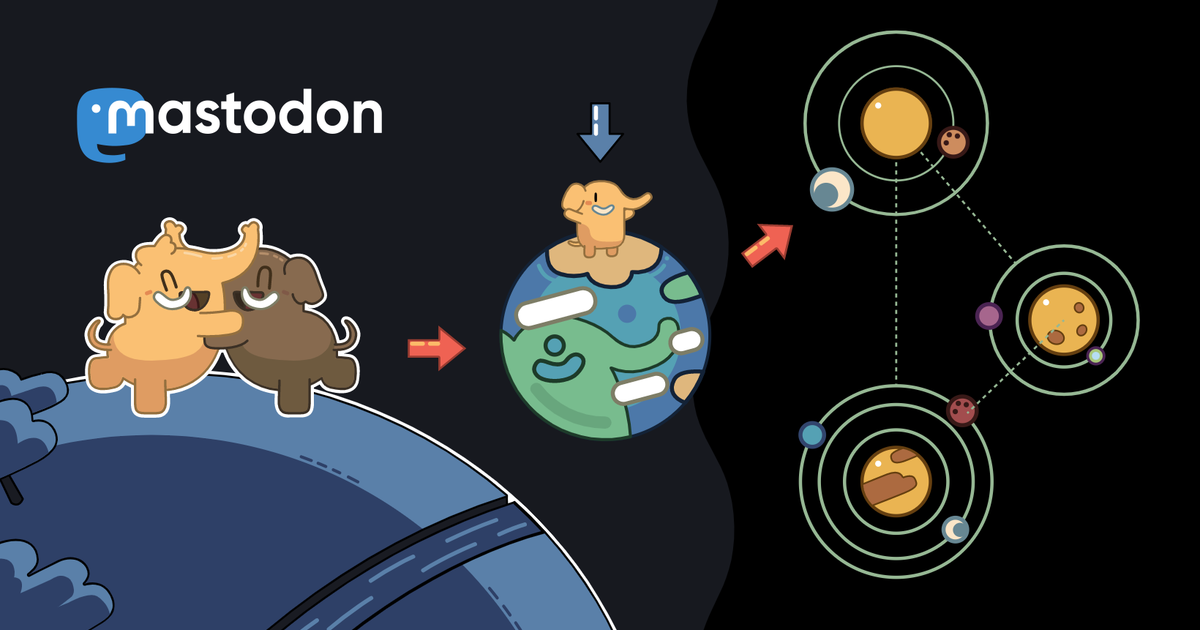
A general-purpose Mastodon server with a 500 character limit. All languages are welcome.
Administered by:
Server stats:
16Kactive users
mstdn.social: About · Status · Profiles directory · Privacy policy
Mastodon: About · Get the app · Keyboard shortcuts · View source code · v4.3.4
#BrailleBlaster
1 post · 1 participant · 0 posts today
Lanie Carmelo<p>To <a href="https://caneandable.social/tags/blind" class="mention hashtag" rel="nofollow noopener noreferrer" target="_blank">#<span>blind</span></a> people: I'm seeking someone who knows how to use <a href="https://caneandable.social/tags/BrailleBlaster" class="mention hashtag" rel="nofollow noopener noreferrer" target="_blank">#<span>BrailleBlaster</span></a> with large books. I need help understanding page numbering and getting it working in a book I'm transcribing and proofreading.</p><p>I've tried following the manual and asked for help on the BrailleBlaster mailing list, but the explanation given by another list member didn't help. I can't afford Duxbury and the other translation software I've tried, Sao Mai Braille, doesn't support a lot of US standards for UEB.</p><p>I would really appreciate any help with this!</p><p><a href="https://caneandable.social/tags/Braille" class="mention hashtag" rel="nofollow noopener noreferrer" target="_blank">#<span>Braille</span></a> <a href="https://caneandable.social/tags/BrailleProofreading" class="mention hashtag" rel="nofollow noopener noreferrer" target="_blank">#<span>BrailleProofreading</span></a> <a href="https://caneandable.social/tags/BrailleTranscription" class="mention hashtag" rel="nofollow noopener noreferrer" target="_blank">#<span>BrailleTranscription</span></a> <a href="https://caneandable.social/tags/tech" class="mention hashtag" rel="nofollow noopener noreferrer" target="_blank">#<span>tech</span></a> <a href="https://caneandable.social/tags/technology" class="mention hashtag" rel="nofollow noopener noreferrer" target="_blank">#<span>technology</span></a> <a href="https://caneandable.social/tags/AssistiveTechnology" class="mention hashtag" rel="nofollow noopener noreferrer" target="_blank">#<span>AssistiveTechnology</span></a> <a href="https://caneandable.social/tags/Accessibility" class="mention hashtag" rel="nofollow noopener noreferrer" target="_blank">#<span>Accessibility</span></a></p><p><span class="h-card" translate="no"><a href="https://a.gup.pe/u/mastoblind" class="u-url mention" rel="nofollow noopener noreferrer" target="_blank">@<span>mastoblind</span></a></span> <span class="h-card" translate="no"><a href="https://rblind.com/c/main" class="u-url mention" rel="nofollow noopener noreferrer" target="_blank">@<span>main</span></a></span></p>
Lanie Carmelo<p>Hey <a href="https://caneandable.social/tags/BlindCommunity" class="mention hashtag" rel="nofollow noopener noreferrer" target="_blank">#<span>BlindCommunity</span></a>! I'm looking for tips from experienced users of <a href="https://caneandable.social/tags/BrailleBlaster" class="mention hashtag" rel="nofollow noopener noreferrer" target="_blank">#<span>BrailleBlaster</span></a> or similar <a href="https://caneandable.social/tags/BrailleTranscription" class="mention hashtag" rel="nofollow noopener noreferrer" target="_blank">#<span>BrailleTranscription</span></a> software. I'm struggling with:</p><p>1. Editing page numbers<br>2. Creating a table of contents<br>3. Saving files correctly</p><p>I'm using Windows 11 Pro with both <a href="https://caneandable.social/tags/JAWS" class="mention hashtag" rel="nofollow noopener noreferrer" target="_blank">#<span>JAWS</span></a> and <a href="https://caneandable.social/tags/NVDA" class="mention hashtag" rel="nofollow noopener noreferrer" target="_blank">#<span>NVDA</span></a>. Any advice, tutorials, or resources would be greatly appreciated! <a href="https://caneandable.social/tags/Accessibility" class="mention hashtag" rel="nofollow noopener noreferrer" target="_blank">#<span>Accessibility</span></a> <a href="https://caneandable.social/tags/Braille" class="mention hashtag" rel="nofollow noopener noreferrer" target="_blank">#<span>Braille</span></a> <a href="https://caneandable.social/tags/AssistiveTech" class="mention hashtag" rel="nofollow noopener noreferrer" target="_blank">#<span>AssistiveTech</span></a> <a href="https://caneandable.social/tags/tech" class="mention hashtag" rel="nofollow noopener noreferrer" target="_blank">#<span>tech</span></a> <a href="https://caneandable.social/tags/blind" class="mention hashtag" rel="nofollow noopener noreferrer" target="_blank">#<span>blind</span></a> <a href="https://caneandable.social/tags/screenReader" class="mention hashtag" rel="nofollow noopener noreferrer" target="_blank">#<span>screenReader</span></a> <br><span class="h-card" translate="no"><a href="https://a.gup.pe/u/mastoblind" class="u-url mention" rel="nofollow noopener noreferrer" target="_blank">@<span>mastoblind</span></a></span> <span class="h-card" translate="no"><a href="https://rblind.com/c/main" class="u-url mention" rel="nofollow noopener noreferrer" target="_blank">@<span>main</span></a></span></p>
Jason Castonguay<p><span class="h-card" translate="no"><a href="https://mastodon.hams.social/@KE8UPE" class="u-url mention" rel="nofollow noopener noreferrer" target="_blank">@<span>KE8UPE</span></a></span> Glad you enjoyed that. I used Perkins-style key entry in <a href="https://mastodon.social/tags/BrailleBlaster" class="mention hashtag" rel="nofollow noopener noreferrer" target="_blank">#<span>BrailleBlaster</span></a> to do it and it produced the proper Unicode braille. It actually displays the dots on the screen for those who see it, and Screen Readers read out the dot configurations. With braille displays, it should look like regular braille, but the Mac isn't showing it to me, for some reason.</p>
Jason Castonguay<p><span class="h-card" translate="no"><a href="https://dragonscave.space/@robini71" class="u-url mention" rel="nofollow noopener noreferrer" target="_blank">@<span>robini71</span></a></span> <span class="h-card" translate="no"><a href="https://dragonscave.space/@douglas2005" class="u-url mention" rel="nofollow noopener noreferrer" target="_blank">@<span>douglas2005</span></a></span> Hehehehe, I'm glad you enjoyed that! I wondered how Jaws might render it. If either of you have braille displays, I'm wondering if it showed it perfectly there or just a blank space? The Mac should show it to me, but my display is blank. Anyway, I used direct key entry in <a href="https://mastodon.social/tags/BrailleBlaster" class="mention hashtag" rel="nofollow noopener noreferrer" target="_blank">#<span>BrailleBlaster</span></a> to braille it out Perkins-style and it produced the Unicode braille for each character.</p>
ExploreLive feeds
Mastodon is the best way to keep up with what's happening.
Follow anyone across the fediverse and see it all in chronological order. No algorithms, ads, or clickbait in sight.
Create accountLoginDrag & drop to upload
